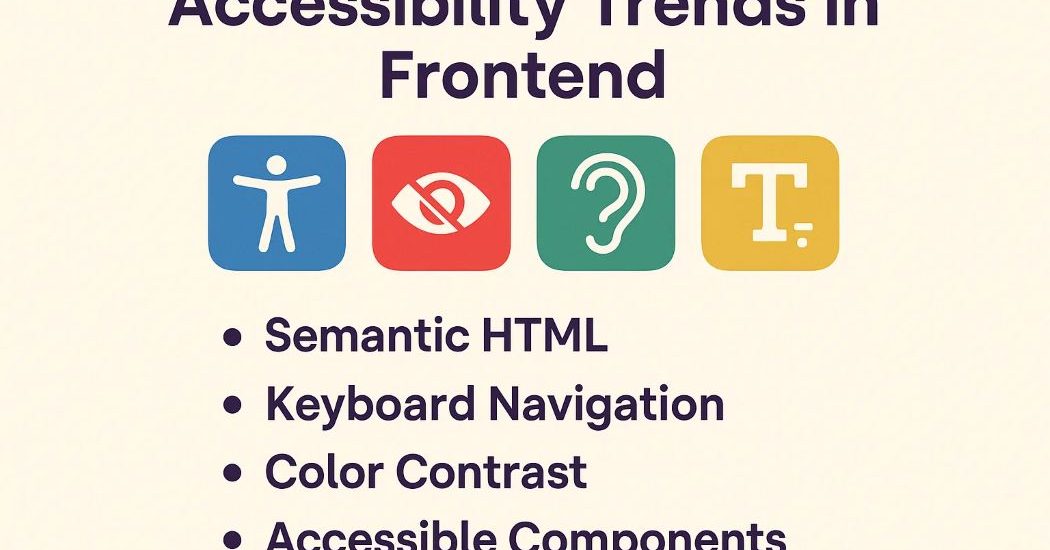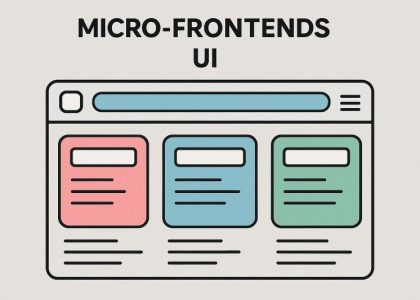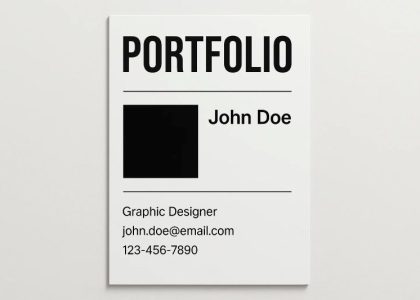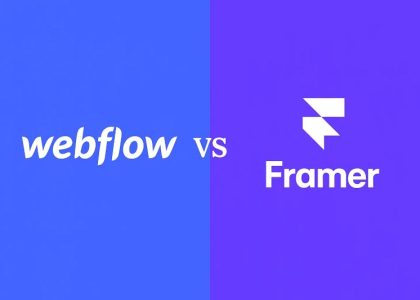Introduction
As the digital world becomes more advanced, inclusive frontend design has moved to the forefront. In 2025, accessibility is no longer just a compliance requirement—it’s a key user experience priority.
Whether you’re building apps, SPAs, or websites, creating accessible and user-friendly interfaces for everyone—including people with disabilities—is essential.
So, what’s changing in the accessibility landscape this year? Let’s dive into the latest trends, tools, and best practices shaping frontend accessibility in 2025.
Why Accessibility Matters More Than Ever
More than 1 billion people globally experience some form of disability. That’s a massive audience developers can’t afford to ignore. Accessible web experiences help everyone and provide real business value. Here’s why:
- Boosts SEO rankings and discoverability
- Reduces legal risk (compliance with ADA, WCAG standards)
- Expands your audience reach and improves brand trust
- Delivers smoother experiences for all users—not just those with impairments
In 2025, governments, users, and search engines all emphasize accessibility. It’s no longer optional—it’s expected.
Top Accessibility Trends in Frontend – 2025
1. AI-Powered Accessibility Tools
Artificial intelligence is changing how developers detect and fix accessibility issues.
- AI-powered screen reader simulators now preview how voice navigation works.
- Platforms like Microsoft Accessibility Insights and EqualWeb AI offer real-time solutions for common barriers.
- Automation makes contrast and keyboard navigation checks faster and more accurate.
2. Voice and Gesture Navigation Support
Thanks to the growth of IoT and wearable tech, 2025 sees a shift toward voice commands and gesture-controlled interfaces.
- Frontend developers now integrate speech recognition APIs for hands-free navigation.
- Gesture-based features are embedded into Progressive Web Apps (PWAs), helping users with motor impairments interact more easily.
3. WCAG 3.0 Draft Starts Shaping Design
Although WCAG 3.0 is still in development, it’s already influencing accessibility decisions.
- It focuses more on task completion, cognitive accessibility, and real-world user outcomes.
- Modern design systems like Material 4 and Carbon are updating their components to align with these evolving standards.
4. Component Libraries Built with Accessibility in Mind
In 2025, developers don’t have to build accessible components from scratch.
- Frontend frameworks like React, Vue, and Svelte now support accessible libraries out of the box.
- Tools like Radix UI, Headless UI, and Reach UI come pre-optimized for semantic structure, ARIA roles, and keyboard navigation.
- These libraries help developers build faster and more accessibly—with less manual work.
5. Color Contrast and Accessibility Tools Go Mainstream
Trendy design choices like dark mode and neobrutalism bring contrast challenges. In 2025, developers rely on smart tools to maintain accessibility:
- Tools like ColorBox, Contrast Grid, and Accessible Palette help create compliant color systems.
- Real-time automation adjusts dynamic themes for sufficient contrast across all devices.
New Accessibility Tools for 2025
| Tool/Platform | Purpose |
|---|---|
| Microsoft Accessibility Insights | Automated accessibility testing |
| Stark Plugin for Figma | Design-time accessibility validation |
| axe DevTools | In-browser accessibility issue detection |
| WebAIM Contrast Checker | Color contrast analyzer |
| Tota11y | Visual overlay for accessibility insights |
These tools integrate directly with VS Code, Figma, and Chrome DevTools, helping teams address accessibility at every stage of development.
Timeless Best Practices Developers Still Rely On
While trends evolve, some accessibility principles never go out of style. In 2025, frontend developers should continue to:
- Use semantic HTML (e.g.,
<button>instead of<div onclick>) - Ensure smooth and logical keyboard navigation
- Add alt text for all meaningful images
- Clearly label every form input and control
- Avoid using color alone to convey important information
- Support reduced motion preferences for users with vestibular disorders
Industries Leading the Accessibility Shift
In 2025, accessibility has moved beyond government and nonprofit sectors. These industries are setting new benchmarks:
- eCommerce: Prioritizing accessible product filters, carts, and checkout flows
- EdTech: Ensuring screen reader-friendly learning platforms
- FinTech: Delivering compliant and inclusive dashboards
- SaaS: Embedding accessibility as a core feature, not an afterthought
What Frontend Developers Should Focus On in 2025
To stay ahead, developers need to align with modern accessibility practices. Key focus areas include:
- Using WCAG 2.2+ as a baseline for all projects
- Integrating automated accessibility tests into CI/CD workflows
- Advocating for accessibility during planning and design discussions
- Choosing frameworks and tools that promote inclusivity by default
- Staying updated on WCAG 3.0 drafts and the latest industry standards
Final Thoughts
Accessibility is essential, not optional. In 2025, every frontend developer plays a key role in making the web usable for everyone.
Thanks to smarter tools, evolving standards, and supportive frameworks, building accessible apps has never been more achievable. These practices don’t just benefit users with disabilities—they improve experiences for all.
Make inclusivity part of your codebase.
Build better. Build accessible.