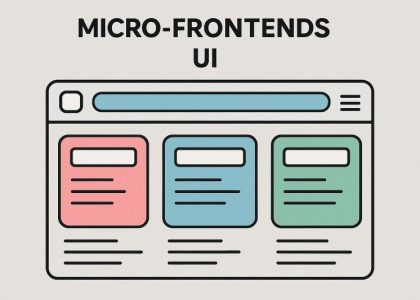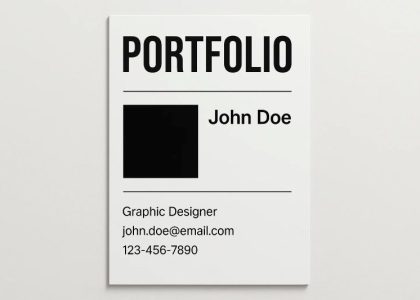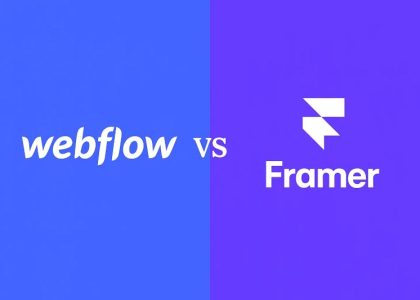Web development in 2025 can feel overwhelming for beginners. With countless tools, frameworks, and platforms available, knowing where to begin isn’t always clear. However, a few essential tools can simplify your journey. Whether you’re starting with frontend, backend, or aiming to become a full-stack developer, having the right toolkit will help you build faster, learn effectively, and grow with confidence.
Ask ChatGPT
This complete guide breaks down the top tools every beginner should master, organized by category.
✅ 1. Code Editors
Web development starts with choosing the right code editor—it’s where all the magic happens. This is the space where you write, debug, and manage your code. Selecting a reliable editor streamlines your workflow and makes the learning process more efficient and enjoyable.
Top Code Editors to Start With:
- Visual Studio Code (VS Code)
The most widely used editor in 2025. It’s fast, free, and feature-rich. With built-in Git support, debugger, and thousands of extensions, it’s perfect for beginners. - Sublime Text
Known for its lightning-fast performance. Ideal for small-scale projects or systems with limited RAM. - CodeSandbox
A browser-based editor that lets you experiment with code instantly. Great for testing frontend snippets or React components.
➡️ Begin with VS Code—it’s easy to use, well-documented, and trusted by professionals.
✅ 2. Version Control Tools
Keeping track of your code changes is vital. Version control lets you go back in time, collaborate with others, and manage your work efficiently.
Must-Know Version Control Tools:
- Git
A free version control system that allows you to manage your project’s history. - GitHub
An online platform where you can host your Git repositories. It’s also a digital portfolio for showcasing your work.
📘 Learn commands like git init, git add, git commit, and git push early—they’re essential.
✅ 3. Package Managers
Package managers simplify how you add tools and libraries to your project. Instead of downloading everything manually, they do the heavy lifting for you.
Top Package Managers for Beginners:
- npm (Node Package Manager)
Comes bundled with Node.js. It’s the go-to choice for installing JavaScript libraries. - Yarn
An alternative to npm. Known for faster installs and better dependency handling.
🎯 For starters, stick with npm—it’s more widely supported and beginner-friendly.
✅ 4. Frontend Frameworks & Libraries
Web development on the frontend involves tools that bring your designs to life. These frameworks help you build visually appealing, responsive websites while saving valuable development time.
Essential Frontend Technologies:
- React.js
A powerful JavaScript library for building user interfaces. Easy to learn and extremely popular. - Tailwind CSS
A utility-first CSS framework. Design directly in your HTML for faster and more consistent styling. - Bootstrap 5
Still a great choice for responsive layouts and pre-built UI components.
💡 Combine React with Tailwind CSS for modern, efficient frontend development.
✅ 5. Backend Tools & Frameworks
If you want to build APIs or dynamic websites, backend web development is the next step.
Top Backend Tools for Beginners:
- Node.js + Express
Lets you use JavaScript on the backend. Perfect for creating REST APIs without switching languages. - MongoDB Atlas
A cloud-based NoSQL database that integrates well with Node.js. - Postman
Essential for testing APIs. It lets you send requests and inspect responses quickly.
🛠️ Learn Node.js with Express—it’s beginner-friendly and incredibly versatile.
✅ 6. UI/UX and Design Tools
Even developers benefit from understanding design. Basic design skills help you create better layouts and collaborate with designers more effectively.
Go-To Design Tools:
- Figma
A free, cloud-based design tool for wireframes and UI mockups. - Canva
Great for creating logos, banners, and marketing graphics. - Color Hunt
A collection of trending color palettes for inspiration.
🧠 Always design your layout in Figma before you start coding.
✅ 7. Deployment Platforms
Once your app is ready, it’s time to go live. Hosting platforms help you share your project with the world.
Popular Hosting Tools:
- Vercel
Best for frontend frameworks like React and Next.js. Deploy directly from GitHub with ease. - Netlify
Ideal for static sites and JAMstack apps. - Render
Great for full-stack deployment, including backend services.
🚀 Start with Vercel—you can launch a project in seconds.
✅ 8. AI-Powered Development Tools
AI tools in 2025 help you code smarter, not harder. These tools assist with writing, debugging, and learning.
Recommended AI Tools:
- GitHub Copilot – Gives real-time code suggestions as you type.
- ChatGPT / Gemini – Explains errors, logic, and technical concepts.
- Codeium / Tabnine – Adds autocomplete and coding insights to your IDE.
🔍 Use AI as a learning aid—not a replacement for core understanding.
✅ 9. Browser Developer Tools
Your browser comes with built-in tools to debug and test your site in real time.
Top DevTools to Learn:
- Chrome DevTools
Lets you inspect elements, debug JavaScript, and test performance. - Firefox Developer Tools
Focuses on accessibility and privacy testing.
👀 Master the inspect and responsive design tools early—they’re crucial.
✅ 10. Learning Platforms & Coding Sandboxes
Consistent practice is key to improvement. These platforms offer guided lessons and real-world coding challenges.
Top Learning Platforms:
- freeCodeCamp – Interactive lessons and certifications.
- Frontend Mentor – Practice real HTML/CSS projects.
- Replit – An online IDE for writing and testing code.
- W3Schools / MDN – Best for reading documentation and examples.
💪 Stick with one platform and code daily to build confidence.
💡 Final Thoughts
Starting your web development journey in 2025 doesn’t have to be overwhelming. Focus on the core tools—editors, Git, frontend frameworks, and deployment platforms. Then, slowly explore backend technologies, AI integrations, and advanced toolkits.
These tools won’t just make coding easier—they’ll help you learn faster, build smarter, and stand out in a competitive field.
🎯 Start simple. Stay consistent. Keep building.