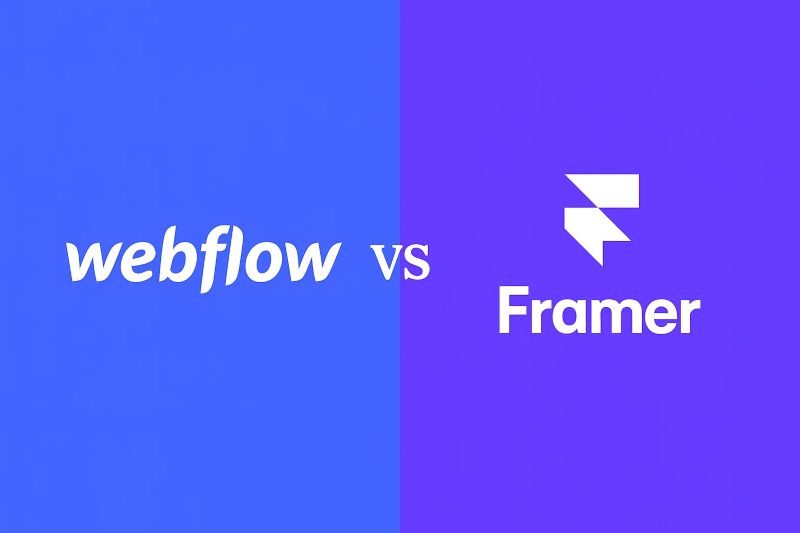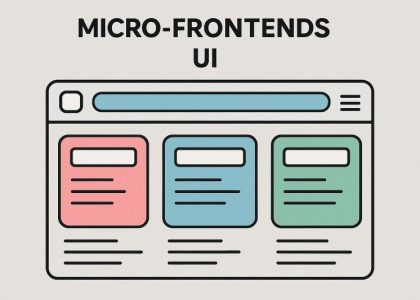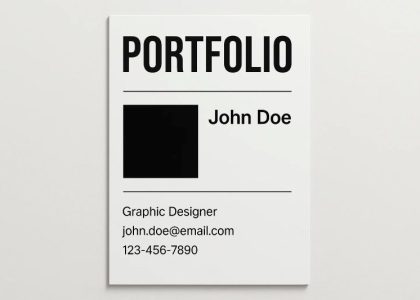Webflow continues to dominate the visual development landscape in 2025, offering freelancers powerful control over design, content, and functionality—all without writing code. At the same time, Framer has gained massive popularity for its rapid, design-first approach to building sleek websites. With both platforms leading the no-code revolution, many freelance web designers and developers are asking: Which tool should I focus on—Webflow or Framer—to stay competitive and grow my business?
This blog compares both tools in terms of features, use cases, performance, pricing, and client demand so you can make an informed choice for your freelance career.
Why Visual Development Tools Are in Demand in 2025
- Faster Prototyping: Clients expect MVPs and website launches within days, not weeks.
- No-Code/Low-Code Revolution: Businesses prefer platforms that cut down on dev time and reduce costs.
- Client Independence: Clients want to make small edits without hiring developers every time.
Webflow and Framer fit perfectly into this environment, making them ideal for freelancers.
Quick Overview of Both Platforms
| Feature | Webflow | Framer |
|---|---|---|
| Founded | 2013 | 2017 (pivoted as a web builder) |
| Target Users | Designers, developers, marketers | Designers and startups |
| Code Export | Yes | No (limited code access) |
| Hosting | Built-in, reliable | Built-in, fast CDN |
| CMS | Powerful | Lightweight, improving |
| Learning Curve | Moderate | Very easy |
Webflow in 2025: Strengths and Use Cases
✅ Pros
- Robust CMS for dynamic content (blogs, portfolios, job boards)
- Pixel-perfect control over layouts
- Clean code export (HTML, CSS, JS)
- SEO-friendly tools built-in
- Large template ecosystem
- Ideal for agency-style websites, startups, SaaS, and large projects
🚫 Cons
- Slightly steeper learning curve
- Limited real-time collaboration
- Pricing can be high for beginners
Framer in 2025: Strengths and Use Cases
✅ Pros
- Lightning-fast design-to-live workflow
- Real-time collaboration and animations
- AI integration helps build pages quickly
- Great for landing pages, portfolios, personal sites
- Framer Sites’ speed and performance rank high in Core Web Vitals
🚫 Cons
- Limited backend control (no full CMS like Webflow)
- No code export option
- Less ideal for complex or content-heavy websites
Which One Is Better for Freelancers?
Choose Webflow if:
- You want to offer full-service web development
- Your clients need blog, CMS, or scalable sites
- You value SEO, accessibility, and export options
- You plan to work with agencies or corporate clients
Choose Framer if:
- You want to build fast, sleek, modern landing pages
- Your projects involve animations or micro-interactions
- You focus on design-first clients or startups
- You prefer easier onboarding and quick turnarounds
Freelancer Perspective: Client Demand & Income Potential
In 2025:
- Webflow freelancers typically charge more due to complex project scope (avg $1000–$5000/project).
- Framer freelancers take on more rapid projects (avg $300–$2000/project) and often stack volume.
- Webflow developers are more in demand for long-term or retainer work.
- Framer pros are popular for startup MVPs and personal branding sites.
Learning Curve and Community
- Webflow University remains the gold standard for self-paced learning.
- Framer Academy has improved with interactive tutorials and templates.
- Communities: Webflow has a larger global freelance network, but Framer’s community is growing rapidly on Discord and X (formerly Twitter).
Final Verdict: Best Pick in 2025?
There’s no one-size-fits-all answer.
- If you want scalable income, CMS power, and complex workflows → go with Webflow.
- If you want faster builds, better animations, and startup-friendly designs → choose Framer.
Pro Tip: Learn both to widen your market. Start with Framer if you’re a designer-first freelancer. Move into Webflow to grow your skills and service offerings.
Conclusion
Both Webflow and Framer are powerful, but your goals, clients, and workflow preferences should guide your choice. Whichever you choose, focusing on quality, user experience, and speed will keep you competitive as a freelance web developer in 2025.